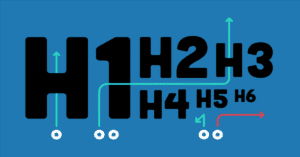Even the best websites can fail to rank if they ignore the fundamentals of on-page SEO. While content is king, poor optimization can prevent your pages from reaching their full potential.
In this guide, we’ll break down the 10 most common on-page SEO mistakes — and show you exactly how to fix them.
1. ❌ Missing or Duplicate Title Tags
🔍 Why It’s a Problem:
The title tag is one of the first things both search engines and users see. A missing, duplicate, or unoptimized title tag confuses Google and reduces click-through rates.
✅ How to Fix:
- Ensure each page has a unique, descriptive title.
- Keep it under 60 characters.
- Include the target keyword, preferably near the beginning.
Example: Instead of “Home,” use “Affordable SEO Services for Small Businesses – [Brand]”
2. ❌ Poor Meta Descriptions
🔍 Why It’s a Problem:
Meta descriptions don’t directly affect rankings, but they influence CTR. A missing or irrelevant meta description can result in fewer clicks.
✅ How to Fix:
- Write compelling meta descriptions (150–160 characters).
- Include your main keyword and a call to action.
- Make it relevant to the page content.
Example: “Learn how to fix common on-page SEO mistakes with this actionable guide. Improve your rankings fast!”
3. ❌ Keyword Stuffing
🔍 Why It’s a Problem:
Overusing keywords can make your content unreadable and lead to penalties from search engines.
✅ How to Fix:
- Use keywords naturally and sparingly (1–2% density).
- Focus on semantic keywords and related phrases.
- Write for humans first, search engines second.
4. ❌ Missing Header Tags (H1, H2, H3)
🔍 Why It’s a Problem:
Search engines use headings to understand your content structure. Without them, your content appears unorganized.
✅ How to Fix:
- Use one H1 tag per page (typically the blog or article title).
- Use H2s and H3s to break content into logical sections.
- Include keywords where relevant in headers.
5. ❌ Unoptimized Images (No Alt Text or Large File Sizes)
🔍 Why It’s a Problem:
Large images slow down your site, and missing alt text hurts accessibility and image search SEO.
✅ How to Fix:
- Compress images (use TinyPNG, Squoosh, or ShortPixel).
- Use descriptive, keyword-rich alt text.
- Rename files before upload (e.g.,
seo-checklist.pnginstead ofimage123.png).
6. ❌ Broken Internal Links or Poor Linking Structure
🔍 Why It’s a Problem:
Broken links disrupt user experience and hurt crawlability. A poor internal structure leads to lower authority flow.
✅ How to Fix:
- Run regular link audits using tools like Screaming Frog or Ahrefs.
- Link to related blog posts using descriptive anchor text.
- Ensure important pages are linked from multiple places.
7. ❌ Thin or Low-Quality Content
🔍 Why It’s a Problem:
Pages with very little valuable information are often ignored by Google and provide no real value to users.
✅ How to Fix:
- Write at least 800–1000 words for blog posts and landing pages.
- Provide unique insights, visuals, or data.
- Answer user intent clearly and thoroughly.
8. ❌ No Mobile Optimization
🔍 Why It’s a Problem:
Over 60% of traffic is mobile. A non-responsive site results in high bounce rates and lower rankings.
✅ How to Fix:
- Use a responsive design (most modern WordPress themes are mobile-friendly).
- Test with Google’s Mobile-Friendly Test Tool.
- Ensure clickable elements are spaced appropriately and text is readable.
9. ❌ Slow Page Load Speed
🔍 Why It’s a Problem:
Site speed is a confirmed Google ranking factor. A delay of even 1 second can drop conversion rates significantly.
✅ How to Fix:
- Use PageSpeed Insights or GTmetrix to test speed.
- Compress images, enable browser caching, minify CSS/JS, and use a CDN.
- Choose fast hosting like SiteGround or Cloudways.
10. ❌ Ignoring Structured Data (Schema Markup)
🔍 Why It’s a Problem:
Without schema markup, Google can’t easily understand special content like reviews, recipes, FAQs, or products.
✅ How to Fix:
- Use Schema.org and tools like Google’s Structured Data Markup Helper.
- Add relevant schema (e.g., Article, FAQ, Product, Breadcrumb).
- Validate with Google’s Rich Results Test.
🧠 Bonus Tips: On-Page SEO Best Practices
- Use short, keyword-rich URLs
- Include internal & outbound links
- Optimize for featured snippets
- Use content tables and bullets for readability
- Add social sharing buttons
📈 Tools to Help You Audit & Fix On-Page SEO
| Tool | Purpose |
|---|---|
| Yoast/Rank Math | WordPress on-page SEO plugin |
| Screaming Frog | Crawl site for SEO issues |
| Ahrefs | On-page audit, keyword & backlink analysis |
| Google Search Console | Identify crawl errors, performance |
| Ubersuggest | SEO health check & keyword suggestions |
| Surfer SEO | On-page content scoring & suggestions |
✅ Final Thoughts
On-page SEO is the foundation of your website’s visibility in search engines. Even small mistakes — like missing headers or unoptimized images — can hold your site back from reaching its full potential.
The good news? Every mistake here is 100% fixable.
Start auditing your site, apply the fixes above, and track your improvements over time using Google Search Console and Google Analytics.