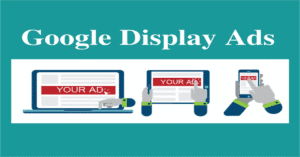In today’s mobile-first world, getting your app in front of the right users is more important than ever. If you’re a developer, marketer, or business owner with an Android or iOS app, Google App Campaigns are one of the most effective ways to drive app installs, engagement, and in-app actions.
In this guide, you’ll learn step-by-step how to create an App Campaign on Google Ads, including best practices, tips, and what to expect in 2025.
📌 What is a Google App Campaign?
A Google App Campaign is a campaign type in Google Ads designed specifically to promote your mobile app across:
- ✅ Google Search
- ✅ Google Play Store
- ✅ YouTube
- ✅ Display Network
- ✅ Discover Feed
Unlike other campaign types, you don’t create individual ads manually. Instead, Google automatically generates ads using your app information, text ideas, images, videos, and bids.
🎯 Why Use App Campaigns?
Google App Campaigns are ideal because they:
- 📈 Reach high-intent users
- 🤖 Use AI for smart targeting and bidding
- 🛠 Require minimal setup
- 🔁 Optimize over time using machine learning
- 📊 Offer in-depth analytics & conversion tracking
🧰 Prerequisites Before You Start
Make sure you have the following before creating your campaign:
- ✅ A Google Ads account
- ✅ Your app live on Google Play Store or Apple App Store
- ✅ App Conversion Tracking via Firebase, App events, or Google Play
- ✅ Access to creative assets (text, images, videos)
🪜 Step-by-Step: How to Create a Google App Campaign (2025)
✅ Step 1: Sign in to Google Ads
Go to ads.google.com and log into your account.
✅ Step 2: Click on “+ New Campaign”
Then choose the goal based on your campaign objective:
- 🔹 App installs – to get more downloads
- 🔹 App engagement – to re-engage existing users
- 🔹 App pre-registration – (Android only) to promote apps before launch
Choose “App installs” if your goal is to drive new users.
✅ Step 3: Select “App Campaign” as Your Campaign Type
Next, you’ll be prompted to choose the app platform:
- Android (Google Play)
- iOS (App Store)
Search and select your app from the store.
✅ Step 4: Enter Campaign Details
- Campaign name: Choose a recognizable name
- Bidding: Choose how you want to optimize:
- 🏷️ Install volume
- 📲 In-app actions (requires conversion tracking)
- 💰 Return on ad spend (ROAS)
- Budget: Set your daily or total budget
✅ Step 5: Add Your Ad Assets
This is where the magic happens. Google auto-generates ads from your creative assets:
Provide the following:
- 📝 Headlines (up to 5 text lines – 30 characters each)
- 🖼️ Images (JPG, PNG – high quality, multiple sizes)
- 🎥 Video (YouTube links preferred – 10–30 sec)
- 🧱 HTML5 assets (optional – for interactive ads)
✅ Tip: Use a mix of vertical, landscape, and square formats for better placement flexibility.
✅ Step 6: Choose Your Targeting & Locations
Google uses machine learning to optimize targeting, but you can define:
- 🌍 Countries or regions
- 🌐 Languages
- 🕙 Schedule (optional)
✅ Step 7: Final Review & Launch
Google will show a preview of possible ad variations. Double-check:
- Headlines
- Images and video previews
- Budget and bidding strategy
Then click “Publish” to go live.
🎉 That’s it! Your App Campaign is now running.
📊 Tracking Results & Optimization
After launch, monitor your performance under the Campaigns tab.
Key metrics to track:
- 📥 Installs
- 📲 In-app actions (purchases, signups, etc.)
- 💵 Cost per install (CPI)
- 📈 ROAS
🔄 Optimization Tips:
- Add new creatives every 2–3 weeks
- Remove low-performing assets
- Test different bidding strategies
- Use Firebase for deeper in-app event tracking
- Split test between regions/languages
✅ Best Practices for Google App Campaigns (2025)
| Best Practice | Why It Matters |
|---|---|
| Use at least 4 text assets | Gives Google more variation to test |
| Upload 2+ videos and 3+ image sizes | Expands ad placement reach |
| Link with Firebase | Enables advanced optimization |
| Start with broad targeting | Google learns from data first |
| Set budget 50x your target CPI | Helps campaign exit learning phase faster |
💡 Google App Campaign vs. Other Campaign Types
| Feature | App Campaign | Search | Display | Video |
|---|---|---|---|---|
| AI Automation | ✅ High | ❌ Low | ✅ Medium | ✅ Medium |
| Ad Placements | All Google Networks | Only Search | Display Only | YouTube Only |
| Manual Targeting Control | ❌ No | ✅ Yes | ✅ Yes | ✅ Yes |
| App Focused | ✅ Yes | ❌ No | ❌ No | ❌ No |
📌 Real-World Use Cases
- Gaming apps promoting new game launches
- E-commerce apps driving signups & purchases
- EdTech apps increasing course registrations
- Finance apps acquiring users for loan calculators or wallets
- SaaS apps boosting trial signups and logins
🏁 Final Thoughts
Google App Campaigns in 2025 offer AI-powered simplicity, maximum reach, and strong ROI for businesses with mobile apps.
If you want to grow your user base or drive app monetization, this is the most effective and scalable method available.
With proper creatives, budget, and tracking, you’ll be well on your way to driving high-quality app installs.