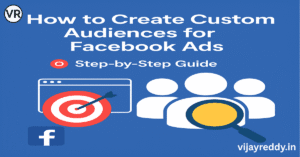In today’s digital world, social media advertising has become one of the most powerful tools for businesses to grow their brand, reach new audiences, and drive real results.
Whether you’re a startup, freelancer, or established brand, advertising on platforms like Facebook, Instagram, LinkedIn, and others allows you to target the right audience — with precision, speed, and measurable ROI.
In this guide, you’ll learn what social media ads are, why they matter, how they work, platform types, ad formats, costs, and how to get started.
✅ What Are Social Media Ads?
Social media ads are paid advertisements served to users on social media platforms such as Facebook, Instagram, LinkedIn, Twitter/X, YouTube, Pinterest, Snapchat, and TikTok.
They appear in users’ feeds, stories, sidebars, messages, or even within videos and reels — often looking like native content but marked as “sponsored” or “ad.”
🎯 Why Use Social Media Advertising?
Here’s why social media ads are a must in every marketer’s toolkit:
- 🚀 Instant visibility to your ideal audience
- 🎯 Advanced targeting by age, location, interests, behavior, and more
- 💬 Direct engagement with potential customers
- 📈 Scalable results from small budgets to large campaigns
- 💡 A/B testing to optimize performance
- 📊 Measurable analytics and ROI
🧭 Types of Social Media Platforms for Ads
Let’s explore the most popular platforms for running ads:
1. Facebook Ads
- Ideal for: B2C, e-commerce, local services
- Targeting: Interests, demographics, behaviors, lookalikes
- Ad Types: Images, videos, carousels, collections, lead forms
2. Instagram Ads
- Ideal for: Visual brands, influencers, fashion, fitness, lifestyle
- Placement: Feed, Stories, Reels, Explore
- Tip: Use high-quality creatives and short captions
3. LinkedIn Ads
- Ideal for: B2B, SaaS, consultants, job recruiters
- Targeting: Job title, company size, industry, skills
- Ad Types: Sponsored content, InMail, text ads, carousel
4. YouTube Ads
- Ideal for: Awareness, tutorials, storytelling, product demos
- Ad Types: Skippable, non-skippable, bumper ads, display overlay
5. Twitter/X Ads
- Ideal for: Real-time engagement, news, tech, finance
- Ad Types: Promoted tweets, accounts, trends
6. Pinterest Ads
- Ideal for: DIY, fashion, recipes, home decor, art
- Focus: Pin promotion, video pins, carousel pins
7. TikTok Ads
- Ideal for: Younger audience, viral content, trends
- Ad Types: In-feed ads, TopView, branded hashtags, influencer collabs
🧩 Types of Social Media Ads (Formats)
| Format | Description |
|---|---|
| Image Ads | Simple, clean, single-photo ads |
| Video Ads | Short-form or long-form video, ideal for engagement |
| Carousel Ads | Multiple images/videos in a scrollable format |
| Stories/Reels Ads | Full-screen vertical content on mobile |
| Lead Ads | Collect names, emails, and contact info directly |
| Messenger Ads | Send ads directly into users’ inbox |
| Dynamic Ads | Automatically promote relevant products (retargeting) |
💰 How Much Do Social Media Ads Cost?
There is no fixed cost — you control your daily or lifetime budget.
However, here are average cost metrics:
| Platform | Avg. CPC (Cost-per-click) |
|---|---|
| ₹5–₹15 (India) / $0.5–$1.5 (US) | |
| ₹6–₹20 | |
| ₹50–₹150 / $2–$6 | |
| YouTube | ₹0.5–₹3 per view |
| ₹10–₹30 | |
| TikTok | ₹1–₹5 per 1,000 impressions (CPM) |
✅ Tip: Start with a ₹500–₹1000 daily budget to test and scale up based on performance.
📊 How to Measure Social Media Ad Success
Key performance metrics to track:
| Metric | What It Shows |
|---|---|
| Impressions | How many times your ad was shown |
| Clicks | Number of times users clicked your ad |
| CTR | Click-through rate (Clicks ÷ Impressions) |
| CPC | Cost per click |
| CPM | Cost per 1,000 impressions |
| CPA | Cost per acquisition |
| ROAS | Return on ad spend |
Use each platform’s analytics tools or integrate with Google Analytics, Pixel, or UTM links to track results more deeply.
🚀 How to Run Your First Social Media Ad
Here’s a beginner-friendly process:
Step 1: Choose Your Platform
- Pick Facebook/Instagram for most B2C goals
- Choose LinkedIn for B2B
- Use YouTube for storytelling
- TikTok for younger, viral audiences
Step 2: Define Your Campaign Objective
- Awareness
- Traffic
- Engagement
- Leads
- Sales
- App installs
Step 3: Set Your Audience
- Target by age, gender, location, interest, job title, or lookalike
Step 4: Design Creatives
- Use Canva, Photoshop, or video tools
- Keep it mobile-friendly, eye-catching, and short
Step 5: Set Budget & Schedule
- Choose daily or total spend
- Schedule your ad for best-performing hours
Step 6: Launch and Monitor
- Watch for early performance
- Pause poor-performing ads
- A/B test creatives and audiences
🧠 Pro Tips for High-Performing Ads
- Use bold headlines & strong CTAs (Call to Action)
- Keep mobile users in mind (vertical video, readable text)
- Always test 2–3 creatives and audiences
- Use retargeting to bring back website visitors
- Use lead magnets like free downloads or webinars to capture leads
- Don’t boost posts blindly — use the full ad manager instead
🛠 Tools to Run & Manage Social Media Ads
| Tool | Purpose |
|---|---|
| Meta Ads Manager | Facebook & Instagram campaigns |
| Canva | Create ad creatives |
| Google Analytics | Track results & conversions |
| AdEspresso | Simplify ad management |
| UTM Builder | Track campaign performance |
| Hootsuite / Buffer | Schedule organic posts alongside ads |
🧠 Final Thoughts
Social media ads are no longer optional — they’re essential.
With the right strategy, targeting, and creative, even small businesses can reach millions, grow rapidly, and convert browsers into buyers.
The best part? You don’t need a huge budget — just a clear goal and a willingness to test and optimize.
Start with one platform. Learn from real data. Then scale your reach and revenue over time.