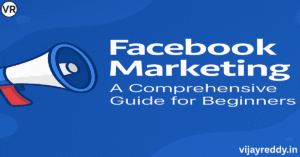If you’ve ever managed a Facebook Page, you’ve likely seen the blue “Boost Post” button on your content. It promises quick visibility with just a few clicks. But is it the best option for your business?
In this guide, we’ll explore the difference between Boost Post and Facebook Ads, when to use each, and which delivers better results for your marketing goals.
🤔 What Is “Boost Post”?
Boost Post is the simplest way to promote a published post on Facebook or Instagram. It’s designed for beginners who want to increase engagement—like likes, shares, comments, or video views—without using Facebook Ads Manager.
✅ Key Features:
- Promotes an existing post directly
- Quick setup inside Facebook or Instagram
- Limited targeting options
- Focuses mainly on engagement
💼 What Are Facebook Ads?
Facebook Ads, on the other hand, are created through Meta Ads Manager, giving advertisers full control over the objective, audience, placement, bidding, and tracking.
✅ Key Features:
- Create customized ads from scratch
- Advanced targeting (interests, behaviors, lookalikes)
- Access to all ad objectives (traffic, sales, conversions, leads, etc.)
- A/B testing, pixel tracking, detailed analytics
📊 Boost Post vs Facebook Ads – Feature Comparison
| Feature | Boost Post | Facebook Ads |
|---|---|---|
| Platform | Facebook / Instagram | Meta Ads Manager |
| Goal | Engagement only | Traffic, Leads, Sales, Installs, etc. |
| Targeting | Basic (age, gender, location) | Advanced (interests, behaviors, retargeting, lookalikes) |
| Budget Control | Limited | Full control (daily/lifetime, bid strategy) |
| Ad Placement | Limited (feeds, stories) | All placements (Reels, Messenger, Audience Network, etc.) |
| Tracking & Analytics | Basic | Advanced with Pixel & conversion tracking |
| Optimization | Manual | AI-powered, goal-based optimization |
| A/B Testing | ❌ Not available | ✅ Fully available |
| Best For | Page post boosts, beginners | Serious advertisers & business growth |
🎯 When Should You Use Boost Post?
Boosting posts is good for:
- Increasing post reach quickly
- Boosting likes, shares, and comments
- Promoting events or announcements
- Driving quick awareness for non-commercial posts
👍 Ideal For:
- Beginners
- Influencers or content creators
- Local businesses looking for awareness
- Engaging existing followers
💡 When Should You Use Facebook Ads?
Facebook Ads are ideal when your goal is:
- Getting website traffic
- Generating leads or form submissions
- Selling products or services
- Running retargeting or remarketing campaigns
- Growing a customer list or app installs
👌 Ideal For:
- E-commerce businesses
- Agencies and marketers
- Lead generation campaigns
- Businesses with ongoing ad budgets
🧠 Real-World Example
Let’s say you run a fitness studio and post a transformation story:
- If your goal is to get likes/comments, Boost Post works.
- If your goal is to get people to sign up for a free trial, you need Facebook Ads with a conversion goal.
🛠️ Can You Boost Post from Ads Manager?
Yes! You can “boost” posts from Ads Manager too—but with full access to targeting, placements, and tracking.
This hybrid approach lets you promote page content while using the power of Facebook Ads.
🧾 Quick Summary: Boost Post vs Facebook Ads
| Use Case | Go With |
|---|---|
| Increase likes/comments quickly | Boost Post |
| Drive traffic to a website or landing page | Facebook Ads |
| Generate leads or sales | Facebook Ads |
| Retarget website visitors or email lists | Facebook Ads |
| Promote an awareness campaign in 2 minutes | Boost Post |
| Run A/B tests and custom strategies | Facebook Ads |
📌 Pro Tips
- Don’t waste too much budget on Boost Posts — they’re good for light engagement, not for conversions.
- If you’re spending more than ₹500–₹1000 per post, consider switching to Facebook Ads for more ROI.
- Always set clear goals before choosing between the two.
🧠 Final Thoughts
Boost Post is like fast food — quick, easy, but limited.
Facebook Ads are like a full-course meal — take time, but give long-term results.
If you’re serious about growing your brand, generating leads, or selling products — go beyond boosting and learn how to use Meta Ads Manager effectively.
But if you just want a quick engagement boost on a popular post, the Boost button can help—just don’t rely on it for everything.