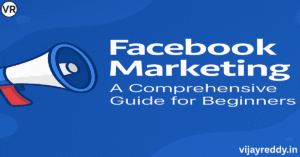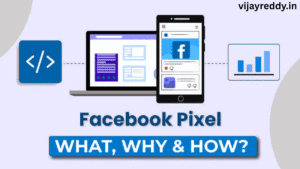In today’s digital-first world, a Facebook Business Page is essential for building your online presence, connecting with customers, and running Facebook Ads. Whether you’re a freelancer, local business, or brand — setting up a page is free and takes just a few minutes.
In this guide, you’ll learn how to create a Facebook Business Page the right way in 2025.
✅ What is a Facebook Business Page?
A Facebook Business Page is a public profile for your business or brand. Unlike personal profiles, Business Pages allow you to:
- Promote services or products
- Run ads
- Access Meta Business Suite tools
- Engage with your audience professionally
- Add location, contact info, and CTA buttons
🛠️ How to Create a Facebook Business Page (Step-by-Step)
Step 1: Log in to Facebook
Start by logging into your personal Facebook account at facebook.com. You need a personal profile to manage a business page — but your personal info won’t be shown publicly.
Step 2: Go to Page Creation
- On the left menu, click “Pages”
- Click the “Create new Page” button
OR
Visit: https://facebook.com/pages/create
Step 3: Fill in Page Details
You’ll need to enter:
- Page Name – Your business or brand name
- Category – Choose a category like “Real Estate”, “Digital Marketing”, “Restaurant”, etc.
- Bio/About – Short description about your business
Click “Create Page” when done.
Step 4: Add Profile and Cover Photos
- Profile Photo: Your logo or brand icon (recommended size: 170 x 170 px)
- Cover Photo (Banner): Brand banner, product image, or a promotional design (recommended size: 1200 x 628 px)
👉 You can upload the banner from the section below.
Step 5: Add Business Information
Click on “Edit Page Info” and add:
- Business Address (if local)
- Contact info: Phone, email, website
- Business hours
- Username/handle (e.g., facebook.com/YourBrandName)
Step 6: Add CTA Button
Click “+ Add Action Button” under your cover image. Choose a call-to-action like:
- Contact Us
- Send Message
- Call Now
- Book Appointment
- Shop Now
Step 7: Publish Your First Post
Before inviting others to like your page, publish your first post. This could be:
- A welcome message
- An intro video
- A featured service/product post
Step 8: Invite Friends and Promote
- Invite your Facebook friends to like the page
- Share the page link across WhatsApp, Instagram, and email
- Start running ads from Meta Ads Manager
🔒 Tips for Optimizing Your Facebook Business Page
- Use branded visuals for your profile and cover photo
- Post regularly and use stories to boost visibility
- Enable Messenger for direct chats
- Connect your Instagram to manage everything from Meta Business Suite
- Pin your most important post to the top
🧠 Final Thoughts
Your Facebook Business Page is the digital storefront of your brand. Setting it up professionally helps build trust, grow followers, and opens the door to powerful advertising tools.
Take 15 minutes today to create or optimize your business page — and make your brand stand out.