Creating a Google Display Campaign involves several steps. Here’s a detailed guide:
Step 1: Log in to Google Ads
1.Go to Google Ads and sign in with your account.
2.If you don’t have an account, create one.

Step 2: Start a New Campaign
Click on the + New Campaign button.
Choose a campaign objective. Common objectives for Display campaigns include:
- Sales
- Leads
- Website Traffic
- Brand Awareness and Reach
Select Display as the campaign type.
Step 3: Configure Campaign Settings
- Campaign Name: Give your campaign a descriptive name.
- Location Targeting: Choose specific geographic locations to target.
- Language: Select the languages your audience speaks.
- Bidding Strategy:
- Choose an automated strategy like Maximize Conversions or manual Cost-Per-Click (CPC).
- Budget: Set a daily or campaign total budget.
Step 4: Audience Targeting
- Demographics: Choose the age, gender, income, and parental status of your audience.
- Interests and Affinity Audiences: Target people based on their habits, hobbies, or interests.
- In-market Audiences: Reach users actively searching for products or services you offer.
- Custom Segments: Create custom audiences based on specific keywords, URLs, or apps.
- Remarketing: Target users who have already interacted with your business.

Step 5: Choose Ad Placements
- Automated Placements: Let Google decide where to show your ads.
- Managed Placements: Select specific websites, YouTube channels, or apps to display your ads.
Step 6: Create the Ads
- Responsive Display Ads:
- Upload multiple headlines (short and long).
- Add a description, business name, and logo.
- Include high-quality images and videos (optional).
- Google will automatically create ad combinations for testing.
- Custom HTML5 Ads (Optional):
- If you have a design team, upload interactive custom ads.
Step 7: Set Up Conversion Tracking (Optional but Recommended)
- Go to Tools & Settings > Measurement > Conversions in Google Ads.
- Create a conversion action to track goals like purchases, sign-ups, or downloads.
- Add the tracking code to your website.
Step 8: Review and Launch
- Double-check all settings, budgets, and ad creatives.
- Click Publish to launch your campaign.
Step 9: Monitor and Optimize
- Regularly review the campaign’s performance in the Campaigns dashboard.
- Adjust targeting, bids, and ad creatives based on performance metrics like impressions, CTR, and conversions.
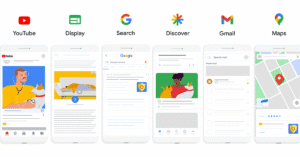


Pingback: What is Display Advertising? A Complete Beginner's Guide
Pingback: What is Google Ads & How Does It Work? A Complete Guide