If you want to grow your website traffic, writing good content isn’t enough. You need to know what your audience is searching for. That’s where keyword research comes in.
In this article, we’ll show you how to do keyword research for free, step-by-step, using tools and tricks that cost nothing.
✅ What is Keyword Research?
Keyword research is the process of finding the words and phrases (keywords) people type into Google when looking for information. These keywords help you create content that ranks well in search engines and attracts the right audience.
✅ Why Keyword Research Matters
- Helps you write content that people are searching for
- Improves your chances of ranking on Google
- Boosts traffic to your website
- Increases leads, conversions, and sales
✅ Step-by-Step Guide: How to Do Keyword Research for Free
1️⃣ Start with a Seed Keyword
A seed keyword is a broad topic related to your niche.
Example:
If your website is about digital marketing, your seed keywords could be:
- SEO
- Content marketing
- Google Ads
- Social media strategy
2️⃣ Use Google Autocomplete
Go to Google and start typing your keyword. You’ll see a list of suggested searches — that’s real data from users.
Example:
Typing “SEO tips” might show:
- SEO tips for beginners
- SEO tips for 2025
- SEO tips for YouTube
These are excellent content ideas.
3️⃣ Check “People Also Ask” and “Related Searches”
Scroll down on the Google results page.
✅ “People Also Ask” shows common questions
✅ “Related Searches” shows popular topics
Use these to discover long-tail keywords and content angles.
4️⃣ Use Free Keyword Tools
You don’t need to pay for Ahrefs or SEMrush. Try these free tools:
- Google Keyword Planner – Shows search volume and suggestions (requires Google Ads account)
- Ubersuggest – Provides keyword ideas, search volume & difficulty (limited free searches)
- AnswerThePublic – Gives you questions and phrases based on keywords
- Google Trends – Tells you if a keyword is trending up or down
- KeywordTool.io – Offers autocomplete-based suggestions
5️⃣ Analyze Keyword Difficulty and Search Volume
Focus on keywords that are:
- High in search volume
- Low or medium in competition
- Very relevant to your audience
👉 Tip: Use long-tail keywords (3+ words). They’re easier to rank and bring more targeted traffic.
Example:
Instead of “SEO”, go for “best SEO tools for small businesses”.
6️⃣ Check What Competitors Are Ranking For
Find out what keywords top websites in your niche are targeting.
You can use:
- MozBar (a free browser extension)
- Ahrefs Free Webmaster Tools
- Look at their blog topics, headings, and titles
This gives you real keyword ideas from what’s already working.
✅ Organize Your Keyword List
Create a free Google Sheet with the following columns:
- Keyword
- Search Volume
- Difficulty
- Intent (Informational / Commercial)
- Target Page / Blog Topic
This will help you stay organized and plan content better.
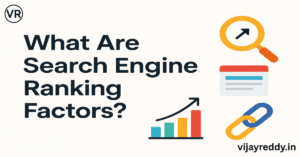
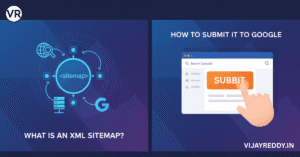

Pingback: Best Keyword Research Tools for SEO & PPC | VijayReddy.in
Pingback: Best Free Keyword Research Tools