Blogger is a free blogging platform owned by Google that allows users to create and publish blogs easily—without needing technical or coding skills. It’s ideal for beginners, hobbyists, and those who want to share content without investing in web hosting.
✅ What is Blogger?
Blogger (also known as Blogspot) is a content management system (CMS) launched in 1999 and acquired by Google in 2003. It enables users to:
- Create a blog for free
- Choose or customize templates
- Publish posts instantly
- Use a Blogspot subdomain (or connect a custom domain)
👉 Example Blog URL:
CopyEdityourname.blogspot.com
You can also link your custom domain (like yourdomain.com) for a more professional look.
🎯 Key Features of Blogger
| Feature | Description |
|---|---|
| ✅ Free Hosting | Google provides free and secure hosting |
| 🖼️ Easy Templates | Pre-built layouts and themes for customization |
| 🧾 Simple Editor | User-friendly post editor (like Google Docs) |
| 🌐 SEO Settings | Custom permalinks, meta tags, and robots.txt |
| 🔐 Google Security | Protected by Google’s secure infrastructure |
| 📈 Analytics & AdSense | Connect Google Analytics and monetize with AdSense |
| 🖼️ Image Hosting | Unlimited storage via Google Photos integration |
🛠️ How to Start a Blog on Blogger (Step-by-Step)
Step 1: Visit https://www.blogger.com
Step 2: Sign in with your Google account
Step 3: Click “Create a New Blog”
- Choose a title
- Pick your URL (like
yourblog.blogspot.com) - Select a theme
Step 4: Start Posting
- Use the post editor to add content, images, links, etc.
- Use labels to organize your posts by category
🖼️ Customizing Your Blog
- Choose a theme and layout from Blogger’s library
- Add gadgets/widgets: search bar, categories, recent posts, etc.
- Customize header, footer, and sidebars
- Use HTML/CSS (optional) to edit the design further
💡 Blogger vs WordPress: Quick Comparison
| Feature | Blogger | WordPress (Self-Hosted) |
|---|---|---|
| Cost | Free | Hosting fees apply |
| Ownership | Google-owned | You own full control |
| Customization | Limited | Fully customizable |
| SEO Tools | Basic | Advanced plugins |
| Monetization | Easy with AdSense | More options available |
| Use Case | Simple personal blogs | Professional & scalable blogs |
💰 Can You Earn Money on Blogger?
Yes! Blogger supports Google AdSense integration.
Monetization options:
- Google AdSense
- Affiliate marketing (Add affiliate links in your posts)
- Sponsored content
- Selling digital products or services
📊 SEO on Blogger: Tips to Optimize
- Use custom meta descriptions for each post
- Add relevant labels (categories)
- Enable search description in settings
- Submit your blog to Google Search Console
- Create and submit a sitemap
- Use clean, keyword-rich URLs
- Add alt text to images
❌ Limitations of Blogger
| Limitation | Explanation |
|---|---|
| Limited Customization | Compared to WordPress or other CMS |
| Less Plugin Support | No plugin marketplace like WordPress |
| Google Dependence | You’re dependent on Google’s policies |
| Not Ideal for Scaling | Better suited for simple blogs |
🧠 Final Thoughts
Blogger is a solid choice for beginners, students, and hobby bloggers who want a free, fast, and reliable platform to share content. It’s backed by Google, easy to use, and great for personal use or starting a content journey.
However, if you’re building a long-term personal brand, business, or professional blog, migrating to WordPress.org might be more flexible and scalable.

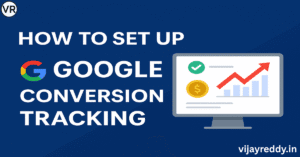
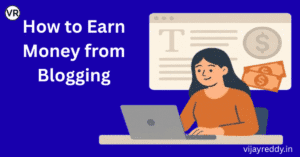
Pingback: Complete Guide to Google Platforms: Ads, Analytics, Cloud & More
Pingback: How to Earn Money from Blogging: Complete Beginner’s Guide