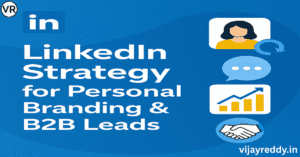If you’re only using Instagram and Facebook for marketing, you’re missing out on one of the most underrated platforms for organic traffic Pinterest.
Pinterest isn’t just a social media platform it’s a powerful visual search engine used by over 450 million monthly users to discover ideas, products, and content. In 2025, smart marketers are leveraging Pinterest to drive traffic, build brand awareness, and generate passive leads and sales especially for bloggers, e-commerce owners, and creators.
Let’s dive into the complete Pinterest strategy that works in 2025.
🚀 Why Pinterest for Traffic?
- 🔎 Pinterest is Search-Based – Pins show up in user searches and stay active for months or even years
- 📈 Long-Term Visibility – Unlike Instagram, Pinterest content doesn’t disappear quickly
- 💸 High Conversion Intent – Users are often planning purchases, projects, or learning
- 💡 Great for Blogs, E-commerce, Coaches, and Content Creators
- 🔗 Every Pin Can Link Back to Your Website
🧱 1. Set Up & Optimize Your Pinterest Business Account
If you’re using Pinterest for marketing, switch to a Business Account (it’s free).
Setup Steps:
- Visit business.pinterest.com
- Convert or create a Business Account
- Upload a branded profile image (your logo or headshot)
- Add your website and verify it
- Write a keyword-rich bio (e.g., “Helping creators grow traffic with Pinterest SEO tips”)
- Claim your website + Instagram/YouTube if applicable
🧩 2. Understand How Pinterest Works
Pinterest is a visual discovery engine, not a typical social feed.
Here’s how it’s different:
| Facebook / Instagram | |
|---|---|
| Fast-paced feed | Slow evergreen pins |
| Hashtags | Keywords and topics |
| Followers-based | Search & recommendation-based |
| Story-focused | Action-intent focused |
Each pin acts like a mini blog post with a title, image, description, and link.
🖼️ 3. Create Pinterest Boards Strategically
Boards are topic categories where you save your pins.
Best Practices:
- Create 10–20 boards around your blog/e-commerce topics
- Use keyword-rich titles (e.g., “SEO Tips for Beginners”, not “My Blog Stuff”)
- Write SEO descriptions for each board
- Keep boards niche-relevant, not random
- Pin your content + relevant content from others to balance
🎨 4. Design Click-Worthy Pins
Pinterest is visually driven. Boring pins won’t get clicks—even with great content.
Design Tips:
- Use Canva, Adobe Express, or VistaCreate
- Pin size: 1000×1500 pixels (2:3 ratio)
- Use bold fonts, branded colors, and strong CTAs
- Add short, readable text on the pin
- Include your domain name or logo subtly
- Try carousel pins, product pins, and infographics for variety
🧠 5. Do Pinterest Keyword Research
Just like Google, Pinterest relies heavily on keywords to show pins in search.
Where to Find Keywords:
- Pinterest Search Bar -Type keywords and check suggestions
- Explore trending topics: trends.pinterest.com
- Analyze competitors’ pin descriptions and titles
- Use tools like Pinterest Trends, Keywords Everywhere, or Pin Inspector
Place keywords in:
- Pin titles
- Pin descriptions
- Board titles and descriptions
- Profile name and bio
🧰 6. Schedule Pins Consistently
To grow on Pinterest, you need consistency more than volume.
Options:
- Manual pinning daily (takes more time)
- Use Tailwind (top Pinterest scheduler)
- Use Pinterest’s native scheduler (supports up to 2 weeks in advance)
- Aim for 3–10 pins/day – mix new and repins
Pro Tip: Repin older content every 60–90 days with new pin designs to boost reach.
🏷️ 7. Use Rich Pins (for Blogs & Products)
Rich Pins pull extra metadata from your website and make your pins more engaging.
3 Rich Pin Types:
- Article Pins: Show blog title, author, and meta
- Product Pins: Show live pricing, availability, and store link
- Recipe Pins: Show ingredients, cook time, etc.
Set up Rich Pins using Open Graph or Schema markup on your website and validate at Pinterest Rich Pin Validator.
🛍️ 8. Pinterest for E-commerce
Pinterest is HUGE for product discovery.
Key Tactics:
- Use Product Pins with dynamic pricing
- Set up Pinterest Catalog Feed to auto-sync your store
- Create boards by product category
- Run Pinterest Shopping Ads
- Feature customer reviews or lifestyle images
Great for: Etsy stores, Shopify shops, print-on-demand sellers, handmade brands.
💰 9. Pinterest Ads (Promoted Pins)
You can run targeted ads with Pinterest Ads Manager.
Ad Types:
- Standard Pins
- Video Pins
- Carousel Pins
- Shopping Ads
- Collection Ads
Targeting Options:
- Interests & demographics
- Keywords
- Website visitors
- Email list (customer match)
Start with a small budget (₹200–₹500/day) to test.
📈 10. Monitor Pinterest Analytics
Pinterest Analytics helps you track growth and performance.
Key metrics:
- Monthly viewers
- Outbound clicks (traffic)
- Saves
- Top-performing pins
- Pin impressions
- Engagement rate
Use Pinterest Analytics or Tailwind Insights to improve your pinning strategy.
🔄 11. Repurpose Your Blog or E-commerce Content
Turn each blog post into 5–10 Pinterest pins with different designs or titles.
Example:
- Blog: “10 Email Marketing Tips”
- Pins:
- “10 Email Tips You Should Know”
- “Boost Email Open Rates with These Tricks”
- “Email Strategy for Beginners”
- Infographic version
- Carousel version
This maximizes visibility and long-term results.
🧠 12. Bonus: Group Boards & Idea Pins
- Join group boards to share your content with more audiences
- Create Idea Pins (similar to Instagram Stories) for quick tips, behind-the-scenes, or short tutorials — they boost engagement
✅ Final Thoughts
Pinterest is more than a digital pinboard – it’s a traffic-generating machine if used strategically.
Whether you’re growing a blog, promoting a shop, or building your brand, Pinterest can bring evergreen, passive traffic even months after you post.
Start small. Stay consistent. Optimize often.